Drop to Add and Give Info v3.1 - This script is a droplet. Drag audio files to its icon in the Finder (or Finder bar) and a multi-edit window will allow you to set many common tags before the script adds the files to iTunes, after which your tag info will be applied to the new tracks. Saves trips to iTunes when batch-adding files. Additionally, tracks can be copied to a new or existing playlist.
Recommended for small batches of files, up to 20 or so; a very large batch of files may aggravate iTunes. You may be better off multi-editing tags in iTunes the conventional way
OS X 10.8 or later only. Previous versions available at the link below in the "Info" section.
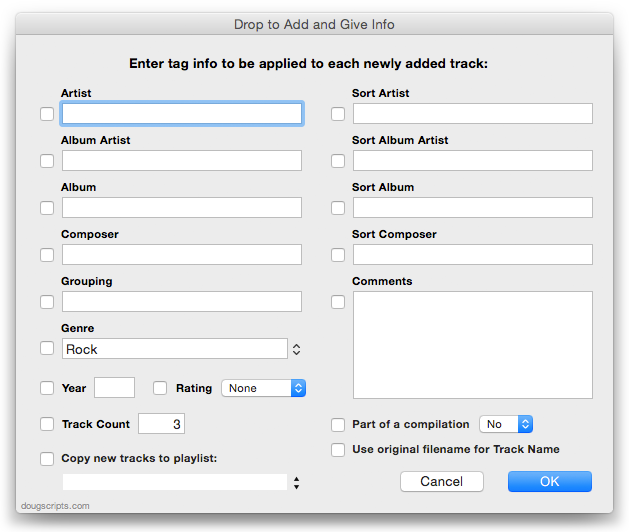
- Latest version:
- Preliminary support for OS X 10.11 (El Capitan)
- Accommodates changes in iTunes 12.2


















