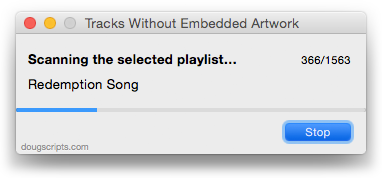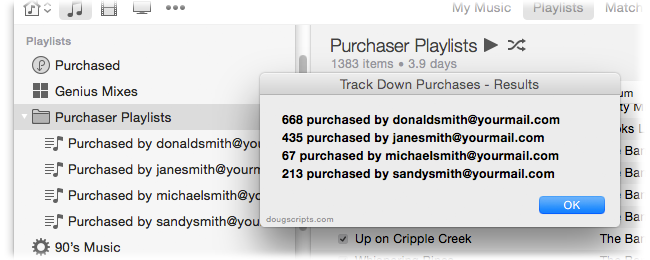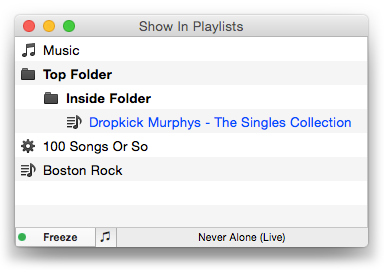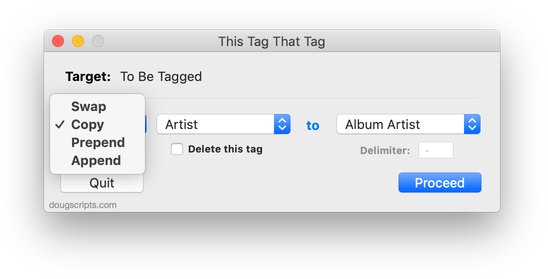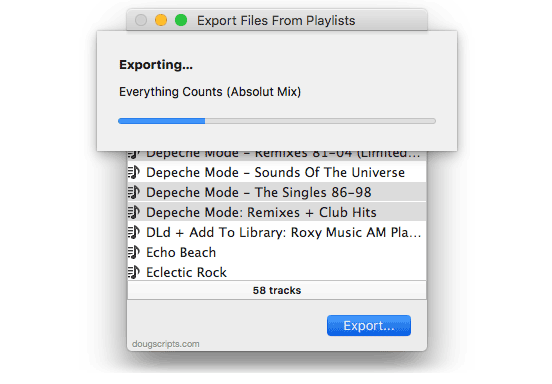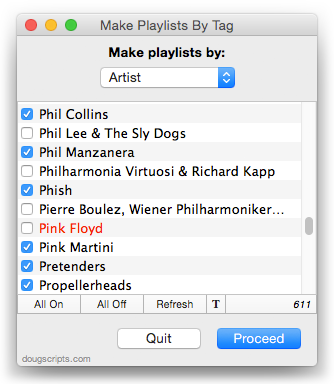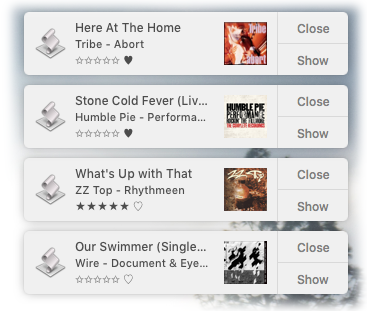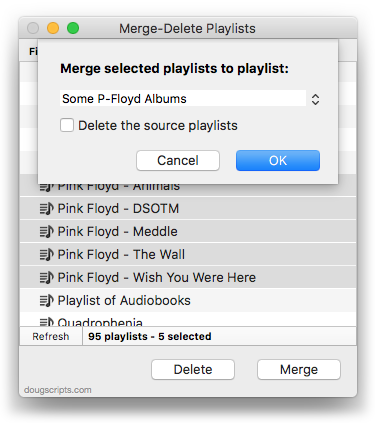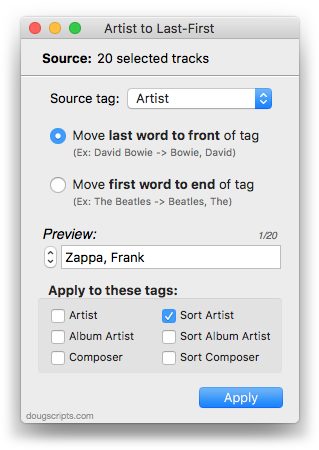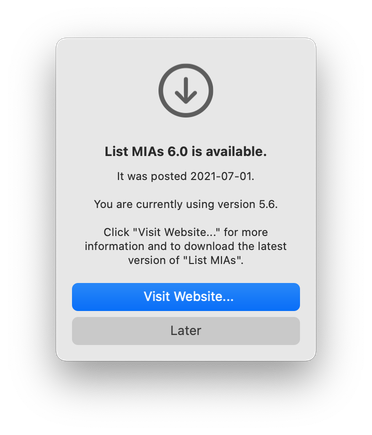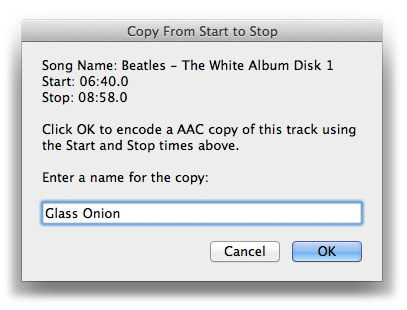Track Down Purchases v3.3 -
OS X 10.8 or later. This applet can examine the iTunes library and sort audio and video tracks purchased from iTunes into discrete playlists by either the purchaser's
name or
Apple ID (eg: "Purchased by Jane Smith" or "Purchased by janesmith@email.com") which in turn will be placed in a "Purchaser Playlists" playlist folder.
Free to try in Demo Mode: While in Demo Mode, the number of tracks associated with each Purchaser will be reported but sorting tracks into playlists is disabled. An in-app purchase of a registration code will enable playlist creation.
Tracks must have corresponding local files since purchaser information is stored as metadata. iTunes Match tracks in the cloud and "dead" tracks will be ignored.
To purchase a registration code, download and launch the app. Click "Register..." in its File menu and follow the prompts to purchase a code for $1.99. When your payment is processed, you will be emailed a registration code that will unlock the Demo Mode restriction.
![]()
Latest version:- Fixes issue reading Apple ID metadata on OS X 10.8 systems